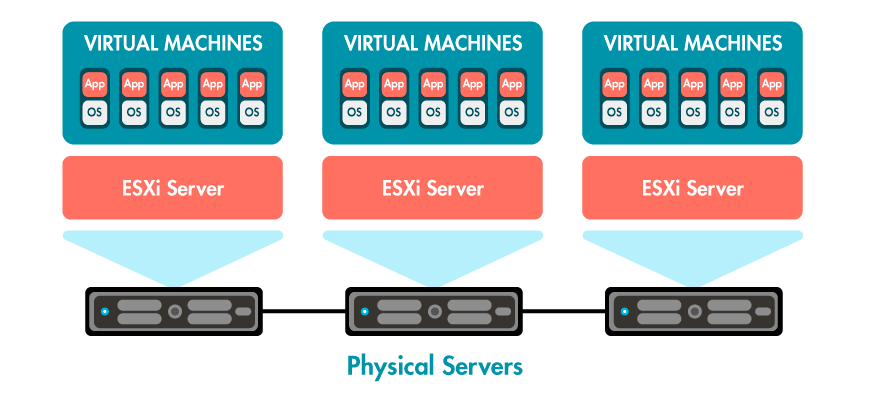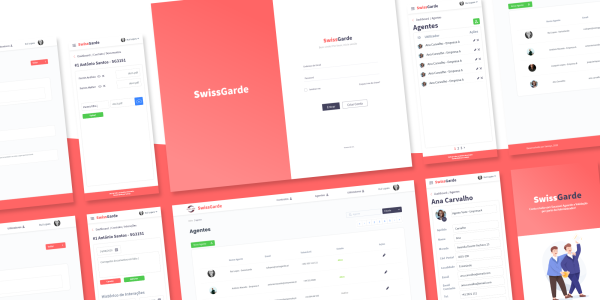Silampos solved the challenges it had in its company's systems: system slowness and redundancy, the organizational part of the various roles and bet on disaster recovery.
Case Study
Take a step forward and adapt the best hardware and software solutions.
With the advancement of the diversity of technological solutions and with the growth of the company, Silampos saw the need to expand its structures to keep its systems in operation. How did the transition take place? Samsys provided this transformation and we share the story to inspire other companies to evolve and take the next step to grow their businesses.

The process started when Silampos informed us that the system had several problems, as it was slow, the operating systems were outdated (obsolete), there was a blockage in the system, there was no redundancy of resources (fundamental in case of systems – learn more about high availability cluster), there was no system of disaster recovery and that it was necessary to resolve certain incidents, such as domain, authentication, replication and service duplication problems on the company's servers (Domain Controllers and File Servers).
These failures were even affecting the perfect functioning of the company, because internally it was no longer easy to administer the different services, given the failures that usually occurred.
Upon realizing these occurrences, action had to be immediate and effective: suggesting and implementing new solutions for hardware e , which we present to you below.
Address system slowdowns and redundancy
After an audit, it was found that there was a need to clean and reorganize the functionalities of each server (roles). At the same time, it was necessary to implement a high availability solution avant-garde, called VRTX, insofar as this solution accommodates up to 4 high performance, small size servers (blades), which function as modules that organize resources. On the other hand, it houses the disks, which serve as a storage system shared between the various servers (SAN – virtual machine). This solution of infrastructure modular of DELL PowerEdge VRTX can grow in every way, depending on the size of the company. For example, increase storage capacity by adding SSDs (device type, without moving parts, for non-volatile storage of digital data, which enhances writing and reading speed) and even increase processing, adding more servers of the type blades.

solution of premium software – Virtualization through VMWare
Resolved the organizational part of the various roles/functionalities
Previously, for companies to have all their needs fulfilled (database, email servers, application servers, etc.) they had to resort to multiple servers, which represented very high costs for most companies.
Currently, with two physical servers we are able to have several virtual servers, so it is no longer necessary to invest in several physical servers to host all the functions that are necessary for the company.
This was one of Samsys' missions: to reduce the number of physical servers at Silampos. was implemented the VMWare, each one of hosts physical has installed OS ESXI 6.5 (operating system that has the VMWare).
Additionally, a comfort administration of the various virtual machines, virtual center, from which high availability was created between these two hosts physicists. In the VMs fundamental services were installed for the correct functioning of the infrastructure of the company Silampos.
solution of Disaster Recovery hardware – Dell Storage SVC 2000
Disaster prevention – resource recovery
This solution consists of a duplication of data center, at a distance of 500m (approximately), starting from the data center principal - VRTX, which contains the VMs, cloning them to a data center secondary - Dell Storage SVC 2000, which guarantees the recovery of all services in the event of a disaster (short circuit, fire, flood, etc.).
The Team verified that the company already had a backup software, called by veeam and which was also used by Samsys to leverage this tool to perform the replicas of virtual servers do data center main to the data center secondary.
Silampos – The transformations
Learn all about the transformation carried out at Silampos and which can be replicated in your company, from the testimony of Mário Correia, a Samsys specialist, belonging to the Systems Team, responsible for interventions in the company Silampos:
For Samsys, finding the best solutions for our customers' businesses is our day to day.
If you are interested in knowing more about hardware and software solutions for your company's Systems area, ask us questions using the form below.
Contact us and we will do a free evaluation of your company!
General article form
"*" Indicates required fields