Experience design (UX) is fundamental in building an institutional and e-commerce website. The UX directly influences user satisfaction and loyalty, in addition to being decisive for the success of the website itself.
The User Experience (UX) on your Website
The first impression is crucial. The UX design must ensure that the website is easy to navigate, understand and use. This includes clear product segmentation, searchability, and checkout simplicity. In addition, the user experience includes the speed of the website, the security of personal data and the quality of the display on different devices.
UX design is important for sales conversion. When the user has a good experience on the website, he is more likely to buy. Furthermore, UX design helps to resolve doubts and issues, such as help with payments and shipping.
On-page experience indicators
Google Page Experience
Google created a detailed document on the criteria of a good user experience on the web pages. In other words, metrics used to find out how a given web page behaves when it receives visits.
Does your website meet the requirements?
- Is it compatible with mobile devices?
- What is the page load speed?
- Does it follow the HTTPS protocol?
- Are there intrusive ads on the page?
- How does the content behave while the page is loading?
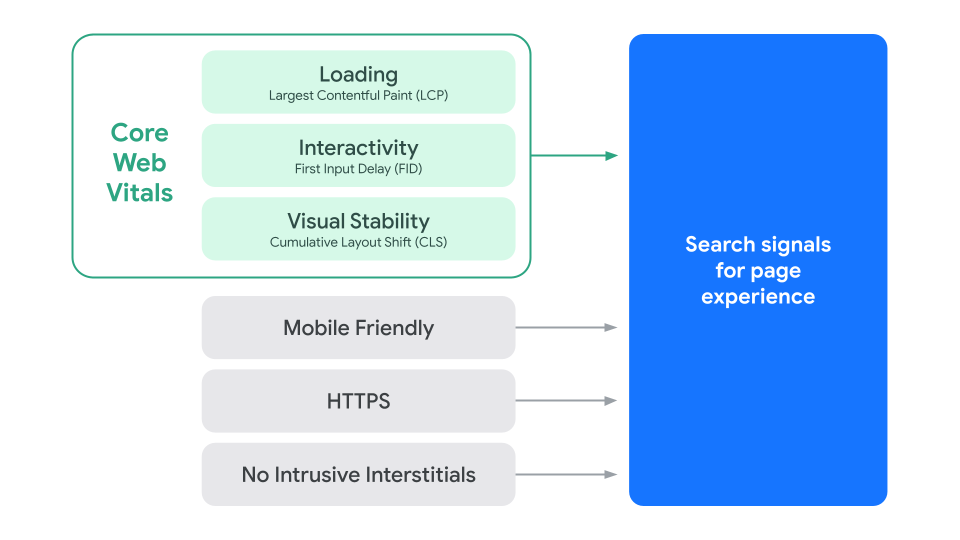
UX design is critical in building an e-commerce website because it directly influences user satisfaction and loyalty, is crucial for sales conversion, and helps increase brand loyalty.
7 Tips to transform the user experience on your website
- Use a readable font: Choose a font that is clear and easy to read for all types of users.
- Contrast Colors: Make sure the colors you choose for the website have enough contrast to be readable for people with low vision.
- Detailed Product Descriptions: Provide detailed product descriptions, including features and specifications. In this way, you will be supporting a more inclusive web for visually impaired users.
- Clear Navigation: Make sure the website navigation is clear and intuitive, with well-identifiable buttons and easy-to-use menus.
- Responsive design: Make sure the website adapts to different screen sizes and devices to ensure accessibility for all users.
- Form-filling help: Provide form-filling tips and help to help users with learning or language difficulties.
- Accessibility Testing: Conduct frequent accessibility tests to ensure the website is working correctly for all user groups.

How to prepare?
The Communication and Marketing team, along with the Samsys Web Development team, collaborate with its customers to bring the best possible browsing experience to the user and are prepared for changes.
How is our Creation Process focused on User Experience (UX)?
We take into account the projection of user experiences. A vision beyond the simple prototyping of the website. The creation of memories and storytelling is essential to captivate your client.

Shall we improve your website?
Talk to us, so that together we can carry out an audit of your current website or draw up a plan for the implementation of a new institutional website, e-commerce and custom development.









